價格:免費
更新日期:2019-05-24
檔案大小:10 MB
目前版本:1.2
版本需求:需要 iOS 11.2 或以上版本。與 iPhone、iPad 及 iPod touch 相容。
支援語言:英語

Why buy this app?
-----------------------
If you use your vehicle for business, and you need to track your business trips for tax purposes. Paper logbooks work but are cumbersome and expensive.
We had the same problem and decided to create this app which took the pain out tracking our trips, vehicle expenses, performing the calculations, and creating a report.
This app is based on the Vehicle Logbook template which can be found on the New Zealand Inland Revenue website.
This app is intended for a single driver with a single vehicle.
The application does not require the internet to function except if an email needs to be sent from out the reporting sections, which provides you with the flexibility to use the application anywhere you need to, when logging trips or capture a vehicle expense.
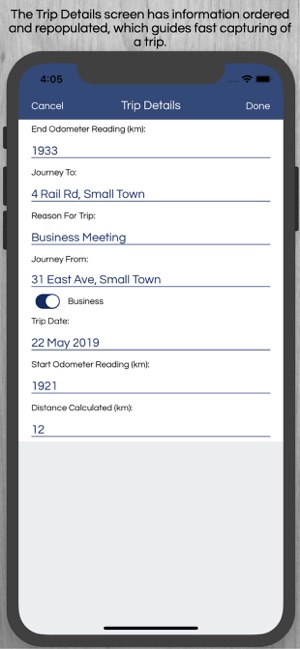
We appreciate any feedback which will help improve the app.
What do you get when you buy the app?
------------------------------------------------------
The application provides you with the basic tool to capture vehicle trips and expenses. The app provides a report on the information to claim expenses around the business use of a private vehicle.
The application provides you with the following tools:
-Adding Trips and Vehicle Expenses
-Maintaining Trips and Vehicle Expenses, where the information can be altered and can be deleted.

-Reporting: The report is based on New Zealand Inland Revenue template Calculating the business portion of a vehicle running costs.
This report can be viewed, emailed or shared.
-Archive-All data can be sent or saved as CSV and/or PDF in the archive section. In this section, all data can be deleted from the app.
How does it work?
------------------------
- Adding Trips: Pre-populated fields make it easy to capture trips, for example, the date, last odometer reading and last journey information which are saved in Settings. Available fields to capture is the End Odometer Reading, Journey To and Reason For Trip. Journey From is pre-populated with the previous trips journey information. The trip is by default a business trip, which can be changed and is an important component of the Vehicle Logbook Report calculating the business portion %. The Trip Date is by default today but can be changed. The Start Odometer Reading is the last end reading saved in Settings. Distance is calculated based on these fields.
- Maintaining Trips: Trips can be altered and deleted. To identify trips to maintain, a date, odometer readings and the journey information is displayed on the records. The trip order is, where the trip with the latest date is at the top of the list.
-Adding Vehicle Expenses: The cost value is used in the Vehicle Logbook Report and displayed as "Your vehicle expense total". This value is used to calculate the Business expense portion you can claim.
- Maintaining Vehicle Expenses: Expenses can be altered and deleted. The date, reference, and cost are displayed to identify the expense to maintain. The order is, where the expense with the latest date is at the top of the list.
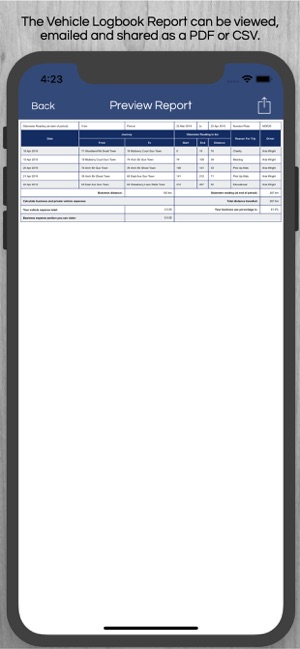
- Reporting: The report is based on New Zealand Inland Revenue template Calculating the business portion of a vehicle running costs. This report can be viewed, emailed and shared as PDF or CSV.
- Archive: This app is NOT made to store years and years of vehicle data. It is advised that after reporting on a given period's data, the Share All Data functionality should be used to email the data and/or save it elsewhere for your records. After making sure the data is correct and all saved, the Clear All Data functionality can be used to clear all data.
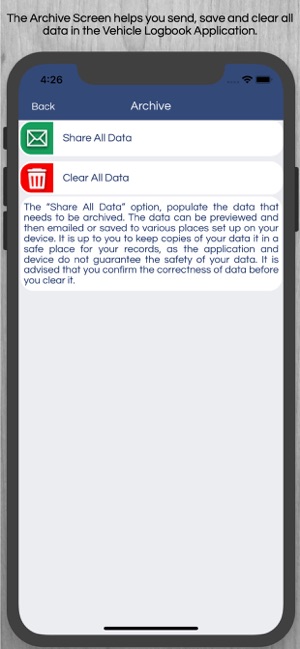
支援平台:iPhone, iPad
